Magic Links: increase customer retention rate through user-friendly authentication experience
by Malo Jamain, Business Developer
Multiple accounts: the hassle of user authentication
According to a survey by Digital Guardian, in the U.S. alone the average email address is associated with 130 different online accounts. If we assume that the average American follows proper practices for securing their accounts, it is expected that each of those accounts would possess a password that is both unique and hard-to-guess. Regrettably, this assumption does not hold true as over 60% of the survey participants admitted to reusing passwords across multiple platforms. These statistics will not vary significantly from the rest of the world.
Given the multitude of online accounts, it is both unfair and unrealistic to expect users to recall hundreds of strong and unique passwords. It’s like moving around with a bunch of keys that are all unique to different doors despite looking similar. In the same survey, about 39% of the participants write down their passwords on a piece of paper which is clearly not a wise security practice.
Furthermore, about 28% use a secure password manager. With a password manager, you only have to remember a single password to access a vault of other passwords.
Even at that, password managers cannot fully resolve the challenges associated with authentication and login difficulties faced by users, given that they are frequently targeted by hackers. The recent security breach at LastPass is a clear illustration of this, and there are others. Although password managers provide some defense against password-based attacks, they remain susceptible to other types of threats like phishing or malware. If a password manager's database gets compromised, all the user's passwords could be exposed.
Clearly, password overload is a huge problem for users.
But is this peculiar to users?
As a service provider, whether you have a website or a SaaS application, relying on a password-based authentication process is not only cumbersome, in terms of identity management and it also opens you up to several security vulnerabilities such as database breaches.
Amidst the challenges posed by password overload, there is a solution that provides a seamless solution for both users and service providers. It is practically magic!
Do you believe in magic? The most user-friendly authentication process
Magic link authentication is a method of passwordless authentication that permits users to access a website or application using a unique, one-time-use URL sent to their registered email address. By adopting magic-link passwordless authentication, many potential issues can be avoided without compromising security or user experience. Common attacks faced by service providers like phishing, keylogging and database breaches are essentially mitigated with a passwordless authentication system.
Magic links, from end users’ perspective who have faced the hassle of password-based authentication, are nothing short of magical! With a magic link authentication, a user provides his/her email address and clicks on the “magic link” that is sent to that email—and, voilà, they’re logged in!
Slack's magic link flow is widely recognized as one of the most prominent examples. Slack goes all-in on the "magic" aspect, highlighting the action with a magic wand, as you can see in the picture below.
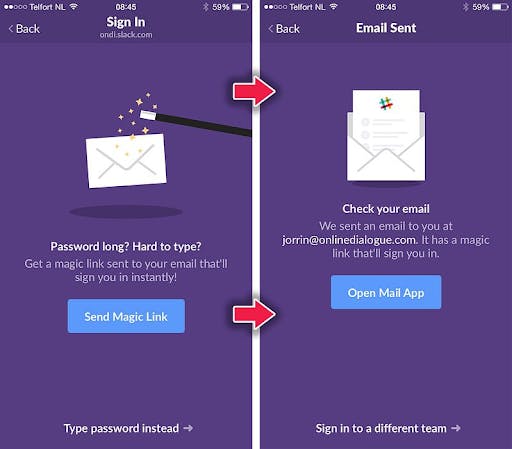
Magic links: how does the magic work in practice?
Magic links are similar to the set-up of a one-time password (OTP) for authentication, and they go through the same flow as a “Forgot Password” workflow.
This is how the magic happens: the user visits your app, website, and then there’s a prompt on your landing page demanding a valid email address for authentication. Once the user enters this email, your database generates and saves a unique token (in your database) which is then transformed into a “magic link.” This “magic link” is then sent to the email address provided by the user requesting access. Once the link is clicked, your website verifies the token underlying the link with the token stored earlier on in your database. If the two tokens are equal, access is granted!
On the other hand, if a user is not found, access is denied, and nothing further would happen. Some believe this is a step that helps to put a stop to attempts to hack. This is because there are arguments that error messages are a way to give hackers clues into who has and who doesn’t have an account in your system.
It almost sounds too good to be true, right? Chances are, you already implement a similar workflow for when users forget their passwords and requests to reset their password, except, of course, without the additional step of setting a password. So, at this point, I can bet you’re excited to add magic link to your authentication process.
But there’s more to it.
The benefits of using magic links: enticing customer experience and increased customer engagement.
Here are some of the most common benefits of adopting magic links into your authentication process:
-
Simplified authentication, deployment and usage: Introducing magic links into your authentication process involves making minor adjustments to the code, similar to password resets, and can be done without incurring any additional costs.
-
Seamless onboarding: Magic link login allows users skip password creation when signing up, which gets them into your onboarding flow more quickly. When users provide their valid email address and click the magic link you’d send them to register for your service, you create a simple and welcoming onboarding process. This simplifies a once-complicated sign-up process by rolling sign-up and account login into one seamless action. Later in the customer journey, you'll have to gather other data, but if your main focus is on customer conversions or sign-ups, magic links may do the trick.
-
Reduced login troubleshooting: When you trade password-based login for magic link login, you immediately begin to enjoy decreased administrative overhead. You will spend less time handling security alerts from failed logins and there will be no need to address new password requests.
-
Increased app adoption: As the great Greek Philosopher, Aristotle said, “Well begun is half done.” When users have a positive experience from your magic link login, they are more likely to keep using your website or application. With magic links you help your customers stay loyal and true to your platform and secure a returning fanbase.
-
Easy user experience (UX) and authentication: Magic links are generally a faster and easier way for users to sign in. They also save you, the service provider and the users from password maintenance tasks like creating, safely storing, and updating passwords on a regular basis.
-
Fewer cart abandonments, more conversions: As an e-commerce platform owner using password-based login, you're probably familiar with the common occurrence of cart abandonment. Research shows that nearly 70% of online shopping carts are abandoned before the purchase is completed. One of the reasons for this is that users may forget that they have items in their cart, or they may abandon the cart because they forgot their password, or they find the login process too tedious.
Simplifying the login process at checkout means you’ll have fewer customers who give up on their purchases, opening the door to more conversions both on the web and mobile.
- Zero password breaches: In a passwordless system, there are no password breaches, which has significant implications, especially since 81% of corporate data breaches are caused by weak or compromised passwords.
Suggestions to enhance the efficiency of your magic link emails
As you look to implement magic link authentication for your product, here are a few helpful tips for creating the best user experience while ensuring good security practices.
1.Make each magic link usable only once
To maintain the security and effectiveness of magic links, it is recommended to configure them as one-time-use links. This prevents both authorized and unauthorized sharing and is particularly beneficial when granting access to sensitive or proprietary information.
1.Enforce multi-factor authentication (MFA)
Magic links are vulnerable to hacking if the user's primary email address is compromised, allowing unauthorized access to services and tools. To enhance security, multi-factor authentication (MFA) is recommended, as it adds an extra layer of protection beyond email access. Even if hackers obtain the magic link, they won't be able to use it without access to the user's second form of authentication, such as a text message, fingerprint, or other methods. MFA ensures that user logins remain secure.
1.Set an expiration time for each magic link, like 15 minutes, so it becomes invalid after a certain period
Usually, when a user clicks on an expired magic link, they will be directed to a page where they can generate a new link. Alternatively, for internal systems like OneDrive, they may have the option to request an administrator to re-share access. This approach makes expiration dates seamless, ensuring that if a link is stolen or shared, it won't grant long-term access.
1.Have a relevant, readable subject line and “From” name
To ensure a smooth user experience with magic links, it's essential to use a fast delivery service that places the email containing the link at the top of the recipient's inbox.
However, clarity is crucial, and users should not be left guessing about the email's purpose or sender. Crafting a clear subject line and using a recognizable "From" name are effective strategies to achieve this clarity and improve the overall user experience.
1.Keep Your Emails Simple
The primary goal of magic link emails is to facilitate the recipient login into the relevant service or platform. To optimize these emails, avoid overwhelming recipients with excessive information or multiple calls to action.
Keep the content simple, focusing solely on the magic link. While it's useful to provide a brief note about contacting support for any issues, place this message below the magic link to maintain clarity and emphasis on the login process.
1.Require the magic links to be opened using the same browser or device to add an extra layer of security.
To enhance security, consider implementing a requirement that magic links must be opened using the same browser or device from which they were originally requested. This additional layer of security helps prevent unauthorized access and ensures that the link is used only by the intended recipient.
Start Using Magic Links for Your Product
Making things easy for users is great for business. When it's simple to create an account, more people will sign up, especially if there are extra benefits. Sometimes, users already have accounts but don't log in, which means valuable user-behavior data is lost by not being able to associate that user’s visit with their account. Getting them to log in is crucial. If you make it easy for them, you'll get access to important data. Also, magic links work on different devices, so users can easily log in on their tablet, laptop, desktop, or mobile device.
Magic links can actually drive user engagement with new features by immediately directing them to new features after login with the magic link. Highlighting new features that everyone has worked really hard to build will help customers enjoy the experience of using your application even more than they already did.
So, are you ready to put a little “magic” in your authentication? Find out more on Cryptr.
We also offer multi-factor authentication, social logins and a pool of other products. To chat with our teams, you can book the slot of your choice by clicking here: Meet Cryptr.
Add enterprise SSO for free
Cryptr simplifies user management for your business: quick setup, guaranteed security, and multiple free features. With robust authentication and easy, fast configuration, we meet businesses' security needs hassle-free.